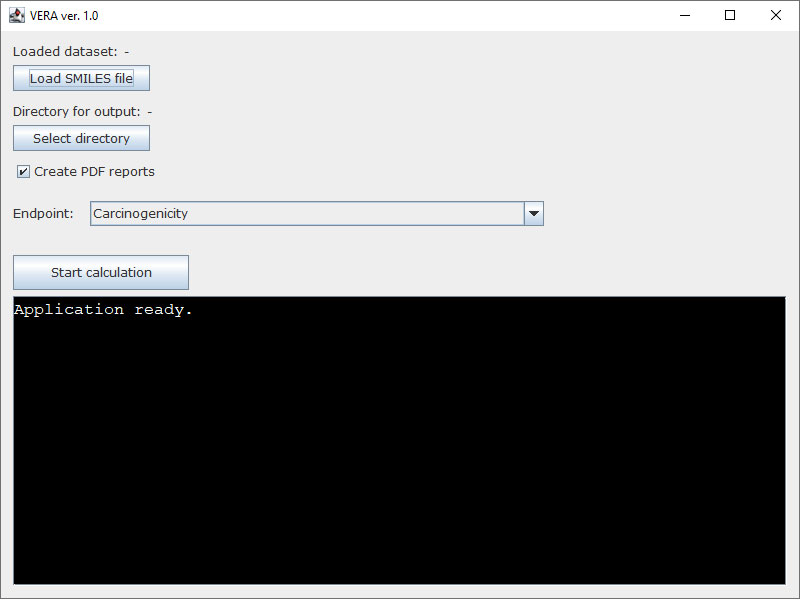
VERA GUI, an stand-alone application
The VERA GUI is a stand-alone application, it is not necessary to install the software. In VEGAHUB you can download the .zip folder of the program and open the tool by clicking on the .bat file.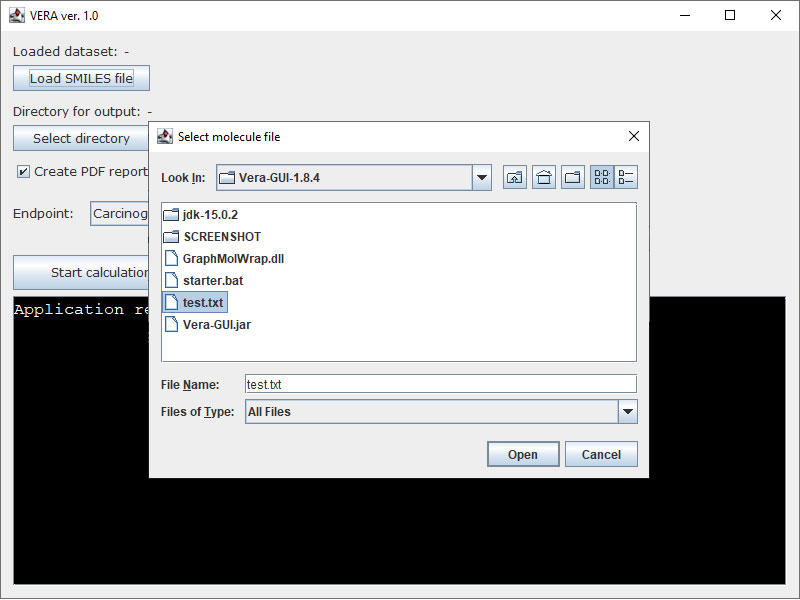
Load the file
Load the .txt file with SMILES of target compounds (no header).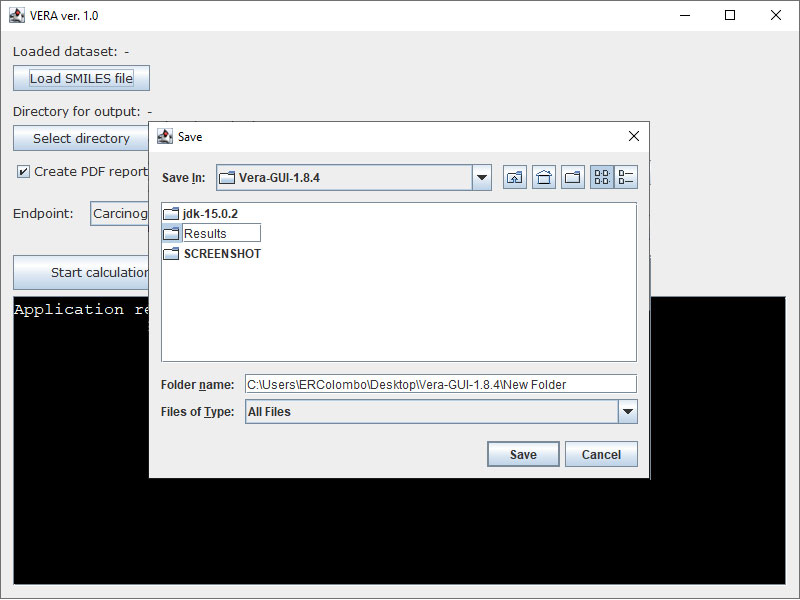
Output destination
Select the folder for the output files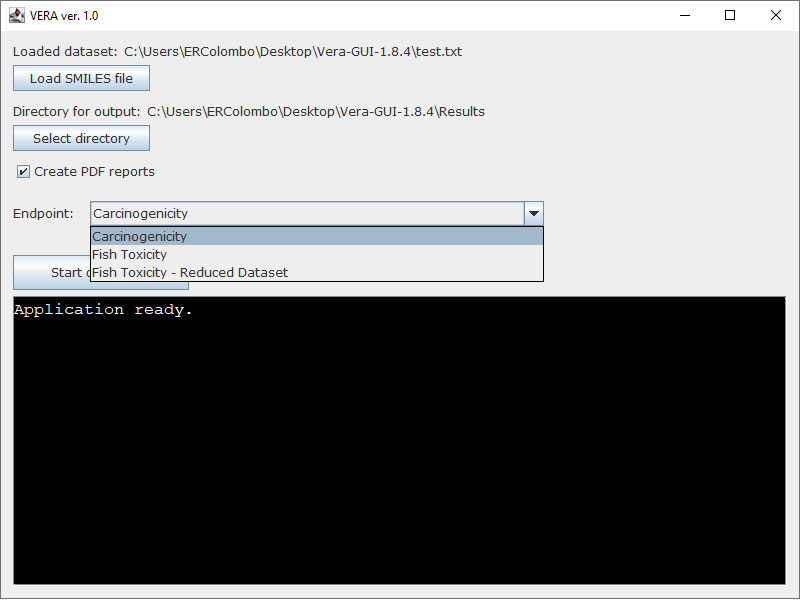
Choose the endpoint
Choose the endpoint of interest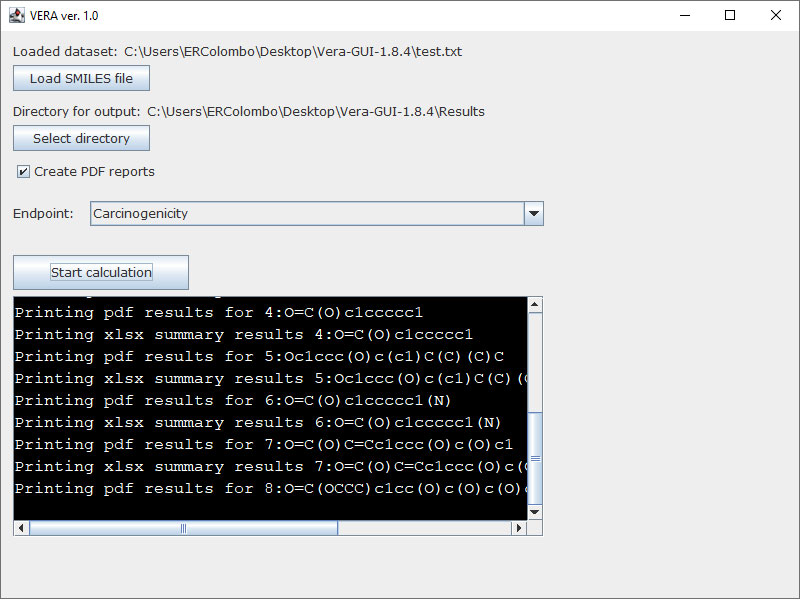
Start Calculation
Click on Start Calculation. The folder chosen for results will contain one pdf file and an excel file for each substance and a .txt file with a summary of all predictions.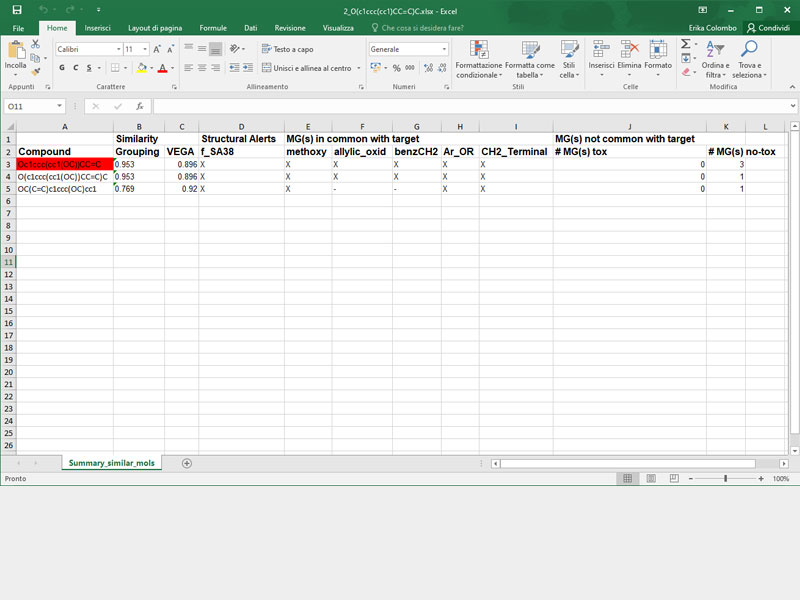
Output example
The excel file contains information about all similar compounds used to make the assessment and molecular groups and structural alerts in common with the target molecule.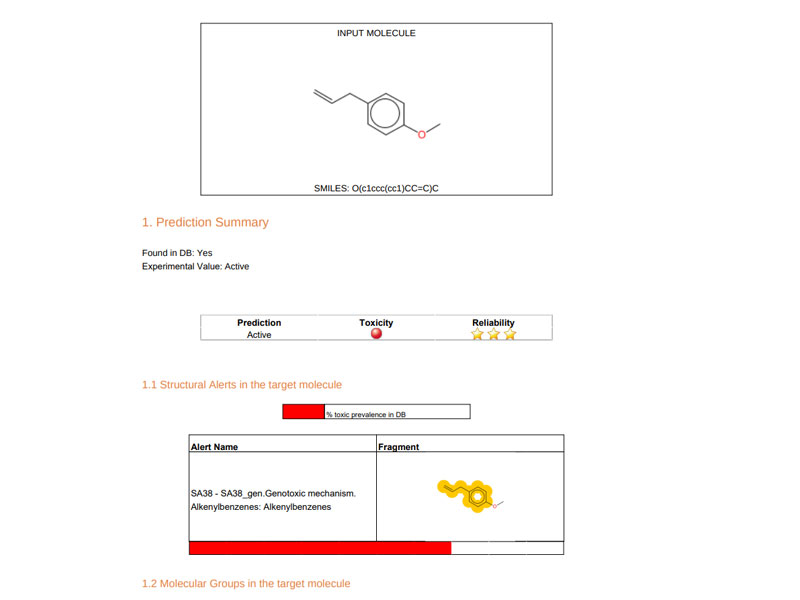
Summary of the input molecule
The pdf file contains the output of the VERA read-across algorithm. At first, the summary of the input molecule is shown, with the VERA assessment. The experimental value of the target is reported if the molecule is already present in the database.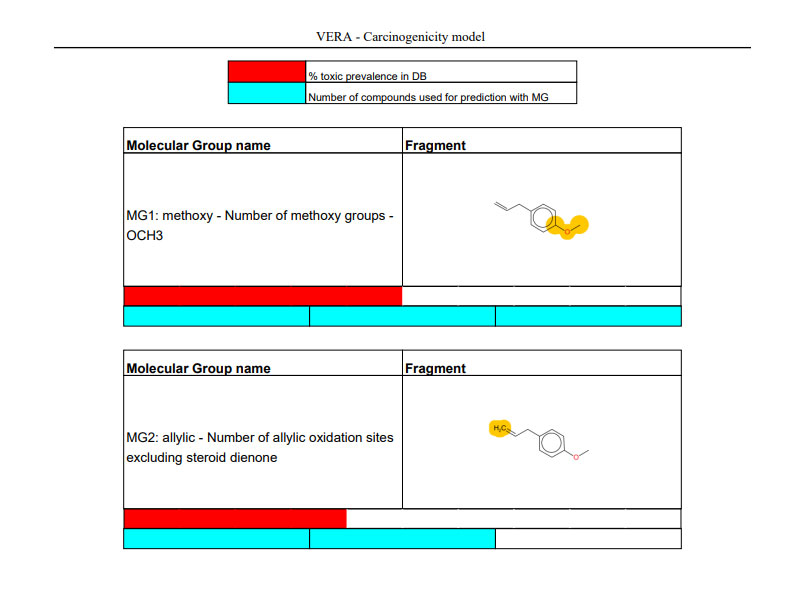
Information about the Structural Alerts and Molecular groups
The summary section includes also information about the Structural Alerts and Molecular groups identified in the target, with a colored bar representing the general toxic prevalence of these fragments in the database.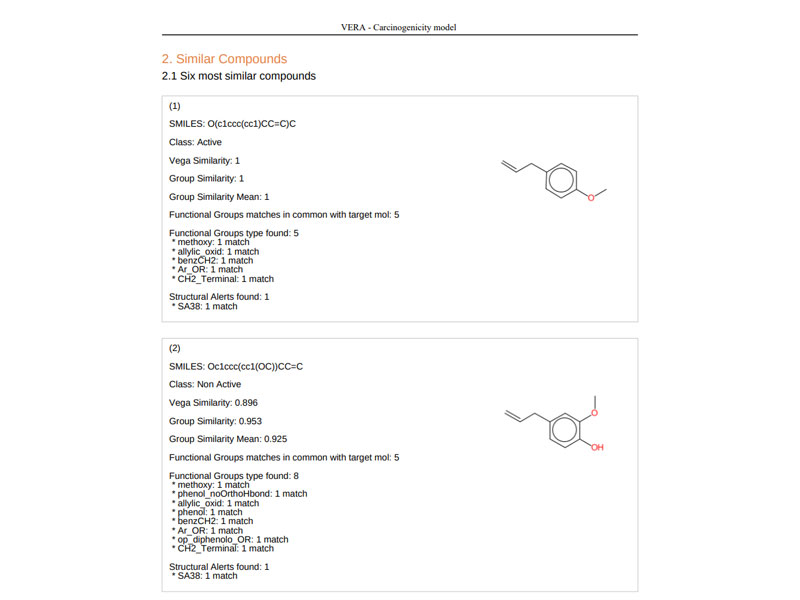
VEGA similarity
Then, the first six similar compounds are shown, with the VEGA similarity, the Group Similarity (calculated according to the MGs in common and not with the target), the similarity mean and a list of all MG found in the similar. Summary information is reported in the excel file as well.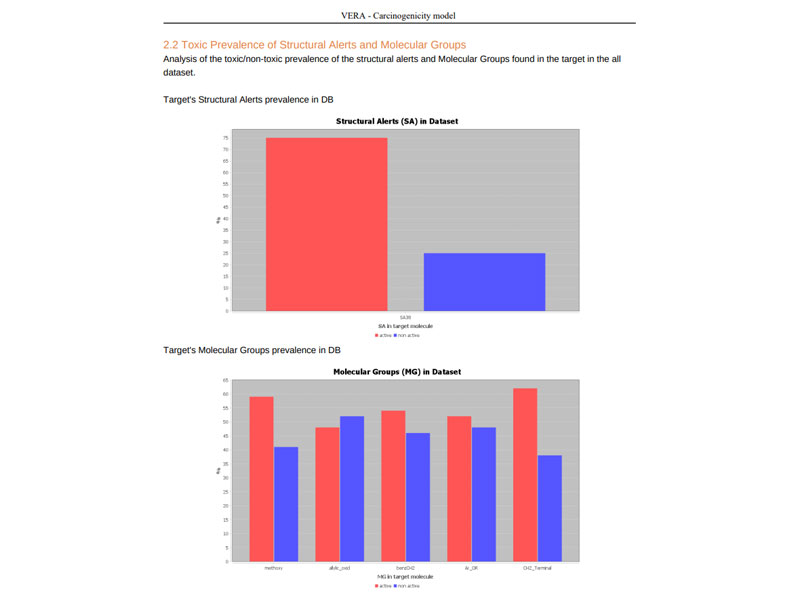
A focus on the toxic/non toxic prevalence of SAs and MGs
A focus on the toxic/non toxic prevalence of SAs and MGs is shown and than the result of cluster analysis.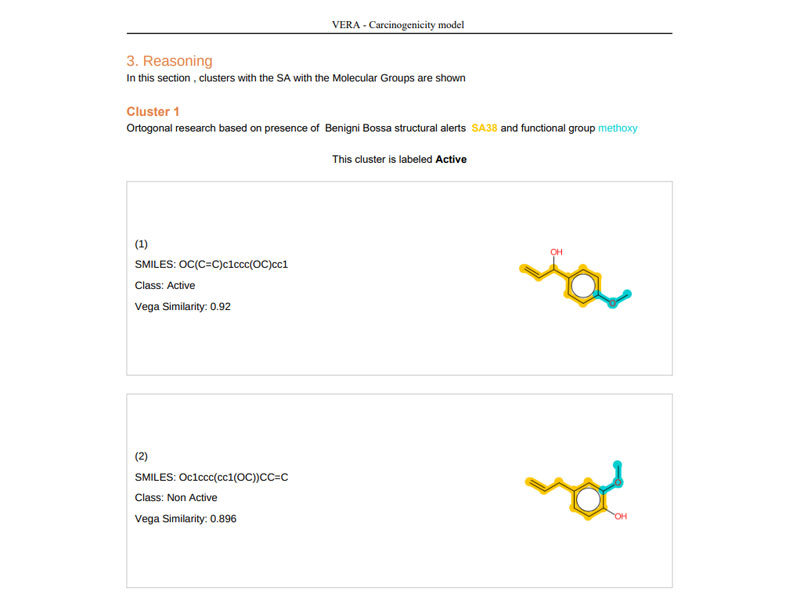
Last step
Reasoning
VERA Screenshots
