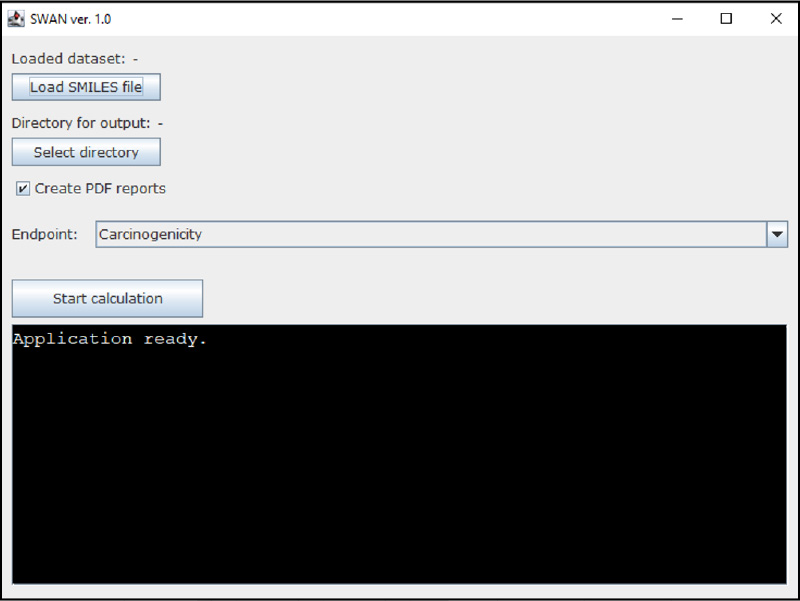
Input
1. Load the .txt file with SMILES of target compounds (no header). 2. Select the folder for the output files. 3. Choose the endpoint of interest (Carcinogenicity, Fish Toxicity. 4. Click on Start Calculation. The folder chosen for results will contain one pdf file and an excel file for each substance and a .txt file with a summary of all predictions.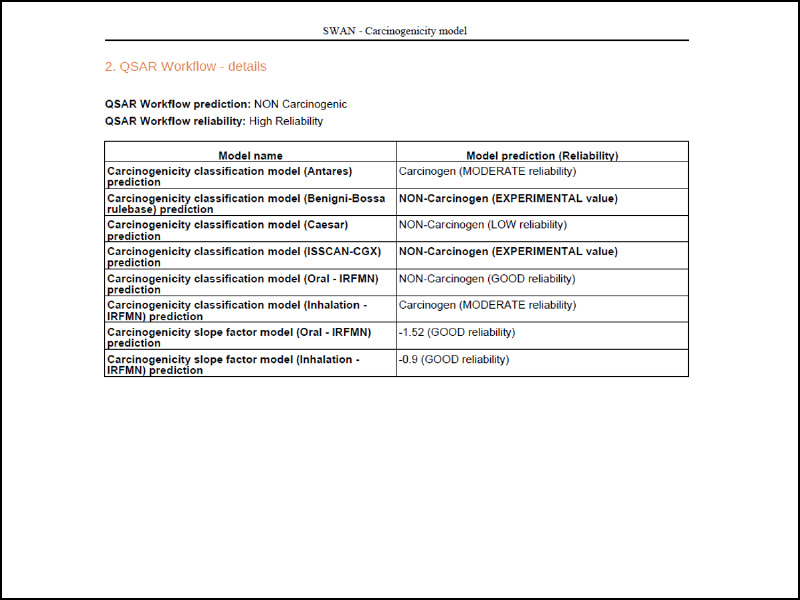
Output Pdf File
QSAR Workflow – prediction, showing the details of the QSAR models used for predictions and their reliability.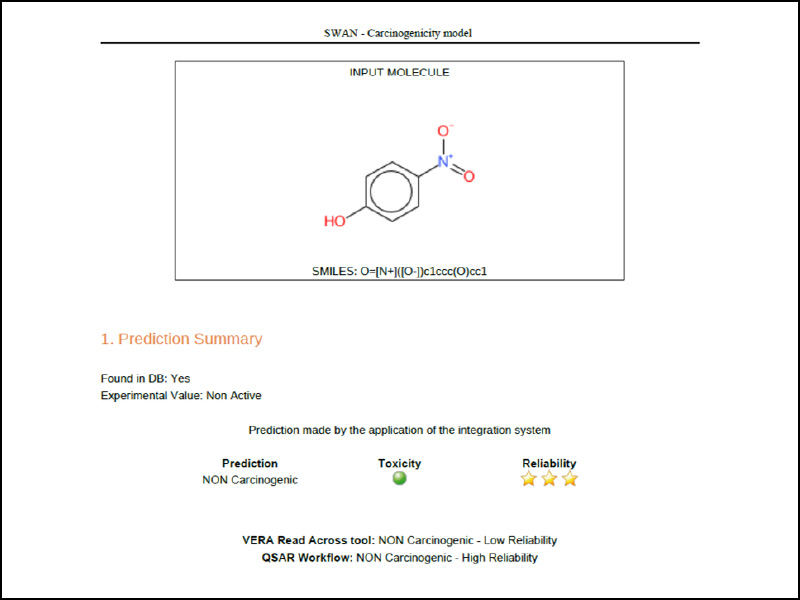
OUTPUT Pdf File
Summary of the input molecule is shown, with the SWAN assessment. The experimental value of the target is reported if the molecule is already present in the database. Both VERA Read Across tool and QSAR Workflow predictions are shown with their reliability.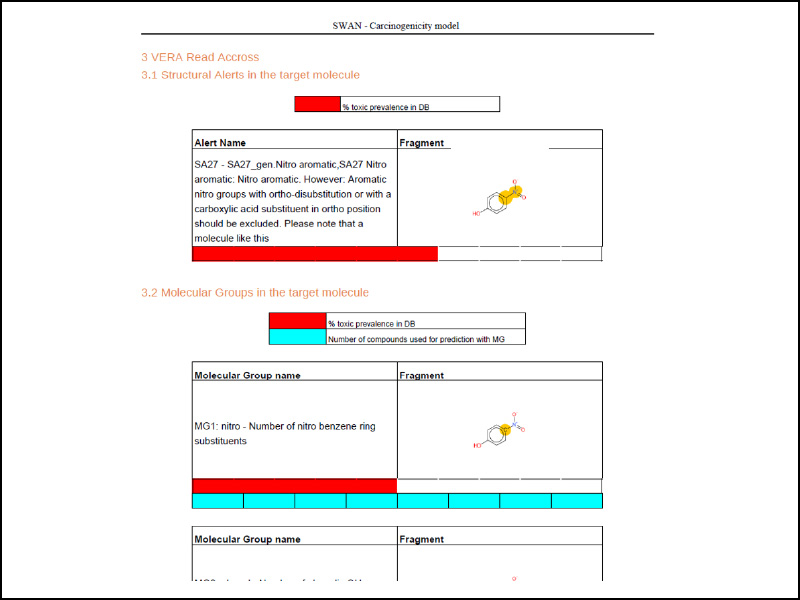
VERA Read Accross
1. Structural Alerts in the target molecule 2. Molecular Groups in the target molecule 3. Six most similar compounds 4. Toxic Prevalence of Structural Alerts and Molecular Groups 5. Reasoning 6. Cluster's results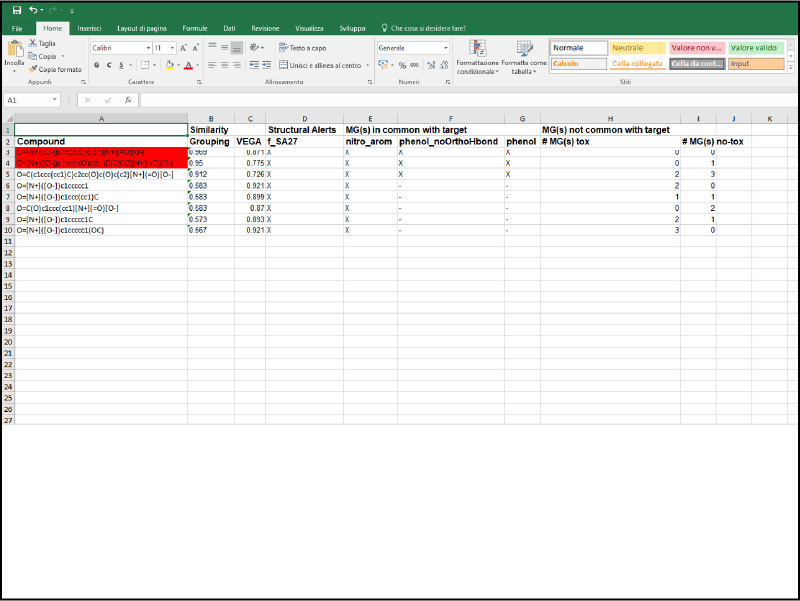
Output Excel File
The excel file contains the information about all similar compounds used to make the assessment and molecular groups and structural alerts in common with the target molecule.
SWAN Screenshots
