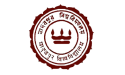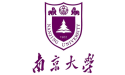Experience
The CLIENT Application
and its features

All the VEGA models are also available in a unique stand-alone application.
With the VEGA application you can easily execute all the models on your local machine without sending any information to our server. VEGA is the ideal application for batch processing large dataset. VEGA can be installed and used on any operative system supporting JAVA technology (for any doubt please visit JAVA website).
Download VEGA QSAR Application Previous Versions
VEGA QSAR is a JAVA application that works on every operating system (Windows/Linux/Mac) with JAVA Runtime Environment (JRE) version 7 installed. Before proceeding please check that the latest JRE (freely available at www.java.com) is installed on your computer.
Download and unpack the zipped file. To start the application, just move to the Vega folder and run the file Vega-launcher-WIN.bat (on Windows platforms) or Vega-launcher-LINUX.sh (on Linux platforms).
If you experience problems with the above mentioned launchers, you can just run the file VEGA.jar with the Java Runtime Environment (JRE). On most systems, it is enough to double-click it. If you are not able to directly run it, open a command line window (like Command Prompt on Windows systems or BASH shell on Linux), move to the VEGA folder and type: java -jar VEGA.jar
An extension for using all VEGA models inside the KNIME analytics platform is also available. Please visit Kode website to download it.
VEGA QSAR is released under GPL 3 license. If you wish to get the source code, please contact us.